English speaking people can read much more at http://www.madwifi.org. Not all the stuff is translated because I'm very busy.
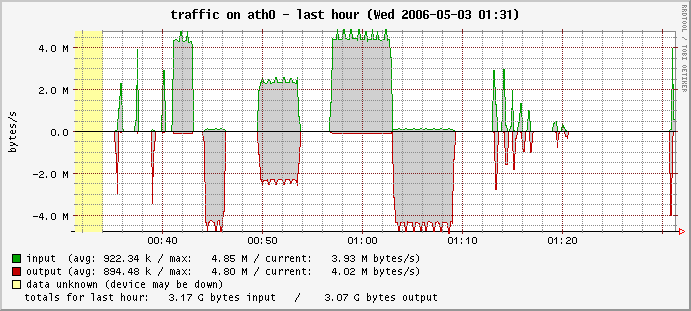
| 3.5.2006 | |||||||
| node | mode | SNR | type | distance [m] | driver/command/graph | ||
| jaja | client | 43 | VZA-81 | 500 | madwifi-ng-r1538-20060502 | ||
| paja | ap | 39 | WL-760-A | 500 | madwifi-ng-r1538-20060502 | ||
| rate | j>p | p>j | ideal | real/ideal | |||
| 54 | 34,97 | 34,51 | 54 | 0,65 | netperf -H 10.33.21.67 | ||
| 54 | 34,92 | 35,37 | 54 | 0,65 | netperf -H 10.33.21.67 -l 120 | ||
| 54 j<>p | 18,39 | 18,62 | 27 | 0,68 | netperf -H 10.33.21.66 -l 240 | ||
| j>p means transfer from jaja to paja | test_20060503_04_ap_ath0-hour.png | ||||||
| p>j means transfer from paja to jaja | test_20060503_04_client_ath0-hour.png | ||||||
| rate | j>p | p>j | ideal | real/ideal | |||
| 6 | 4,62 | 4,54 | 6 | 0,77 | netperf -H 10.33.21.67 | ||
| 9 | 6,87 | 6,83 | 9 | 0,76 | netperf -H 10.33.21.67 | ||
| 12 | 8,95 | 8,86 | 12 | 0,75 | netperf -H 10.33.21.67 | ||
| 18 | 13,54 | 13,44 | 18 | 0,75 | netperf -H 10.33.21.67 | ||
| 24 | 17,44 | 17,23 | 24 | 0,73 | netperf -H 10.33.21.67 | ||
| 36 | 25,37 | 25,13 | 36 | 0,7 | netperf -H 10.33.21.67 | ||
| 48 | 32,62 | 32,41 | 48 | 0,68 | netperf -H 10.33.21.67 | ||
| 54 | 35,53 | 35,6 | 54 | 0,66 | netperf -H 10.33.21.66 -l 360 | ||
| the distance was set by the command "athctrl -i wifi0 -d 500" | test_20060503_05_ap_ath0-hour.png | ||||||
| test_20060503_05_client_ath0-hour.png | |||||||
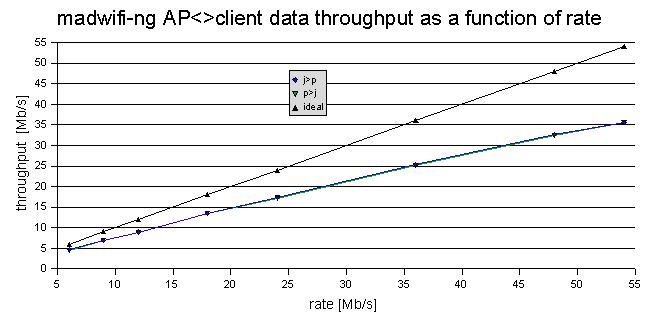
|
|||||||
"cat /dev/ttyS0 > test_20060502_cm9_ap_madwifi-ng-r1474-20060314_console_02.txt"




lspci -v (search for an address after "Memory at", something like "10800000") and now run following command ar5k 0x10800000 0x60And after rmmod and modprobe (or reboot) our card will support this set of channels
Just run "Channel set utility" and choose one of three possibilities 5.1 - 5.8 GHz CB9 channels for this selection - widest set of channels 5.4 - 5.7 GHz CB9 channels for this selection 5.7 - 5.8 GHz CB9 channels for this selection - default setting press APPLY and EXIT
#!/bin/bash
# Petr Simandl www.simandl.cz
# prepinani anten pro atheros
if [ "$1 x" = " x" ]
then
echo "usage : athant [ath0|ath1|ath2|wifi0|wifi1|wifi2] [0|1|2]"
echo "0..diversity 1.. antenna 1 2.. antenna 2
exit 1
fi
case $2 in
0)
# /bin/echo "zapinam diversity pro $1"
echo 0 > /proc/sys/dev/$1/rxantenna
echo 0 > /proc/sys/dev/$1/txantenna
echo 1 > /proc/sys/dev/$1/diversity
;;
1)
# echo "antena 1 pro $1"
echo 1 > /proc/sys/dev/$1/rxantenna
echo 1 > /proc/sys/dev/$1/txantenna
echo 0 > /proc/sys/dev/$1/diversity
;;
2)
# echo "antena 2 pro $1"
echo 2 > /proc/sys/dev/$1/rxantenna
echo 2 > /proc/sys/dev/$1/txantenna
echo 0 > /proc/sys/dev/$1/diversity
;;
*)
echo -n "div "
cat /proc/sys/dev/$1/diversity
echo -n "txa "
cat /proc/sys/dev/$1/txantenna
echo -n "rxa "
cat /proc/sys/dev/$1/rxantenna
esac