 This page describes a communication and connection between two and three
button mouse and Personal Computer.
The coding of two-button mouse (Microsoft Mouse) differs from the coding of
three-button mouse (Mouse System Mouse) and both is described.
All time diagrams are scanned by logic analysator. A literature of this
problematic wasn't reachable for me.
This page describes a communication and connection between two and three
button mouse and Personal Computer.
The coding of two-button mouse (Microsoft Mouse) differs from the coding of
three-button mouse (Mouse System Mouse) and both is described.
All time diagrams are scanned by logic analysator. A literature of this
problematic wasn't reachable for me.
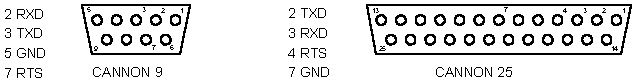
| byte | bit | purpose |
| 1. | 0.-1. | direction X (00 ... right, 11 ... left) |
| 2.-3. | direction Y (00 ... down, 11 ... up) | |
| 4. | right button (0 ... OFF, 1 ... ON) | |
| 5. | left button (0 ... OFF, 1 ... ON) | |
| 6.-7. | always 11 | |
| 2. | 0.-5. | direction X difference (-32..31) |
| 6. | always 0 | |
| 7. | always 1 | |
| 3. | 0.-5. | direction Y difference (-32..31) |
| 6. | always 0 | |
| 7. | always 1 |
| byte | bit | purpose |
| 1. | 0. | right button (1 ... OFF, 0 ... ON) |
| 1. | middle button (1 ... OFF, 0 ... ON) | |
| 2. | left button (1 ... OFF, 0 ... ON) | |
| 3.-6. | always 0 | |
| 7. | always 1 | |
| 2. | 0.-7. | direction X difference (-128..127) |
| 3. | 0.-7. | direction Y difference (-128..127) |
| 4. | 0.-7. | direction X difference velocity (-128..127) |
| 5. | 0.-7. | direction Y difference velocity (-128..127) |
|
|
|